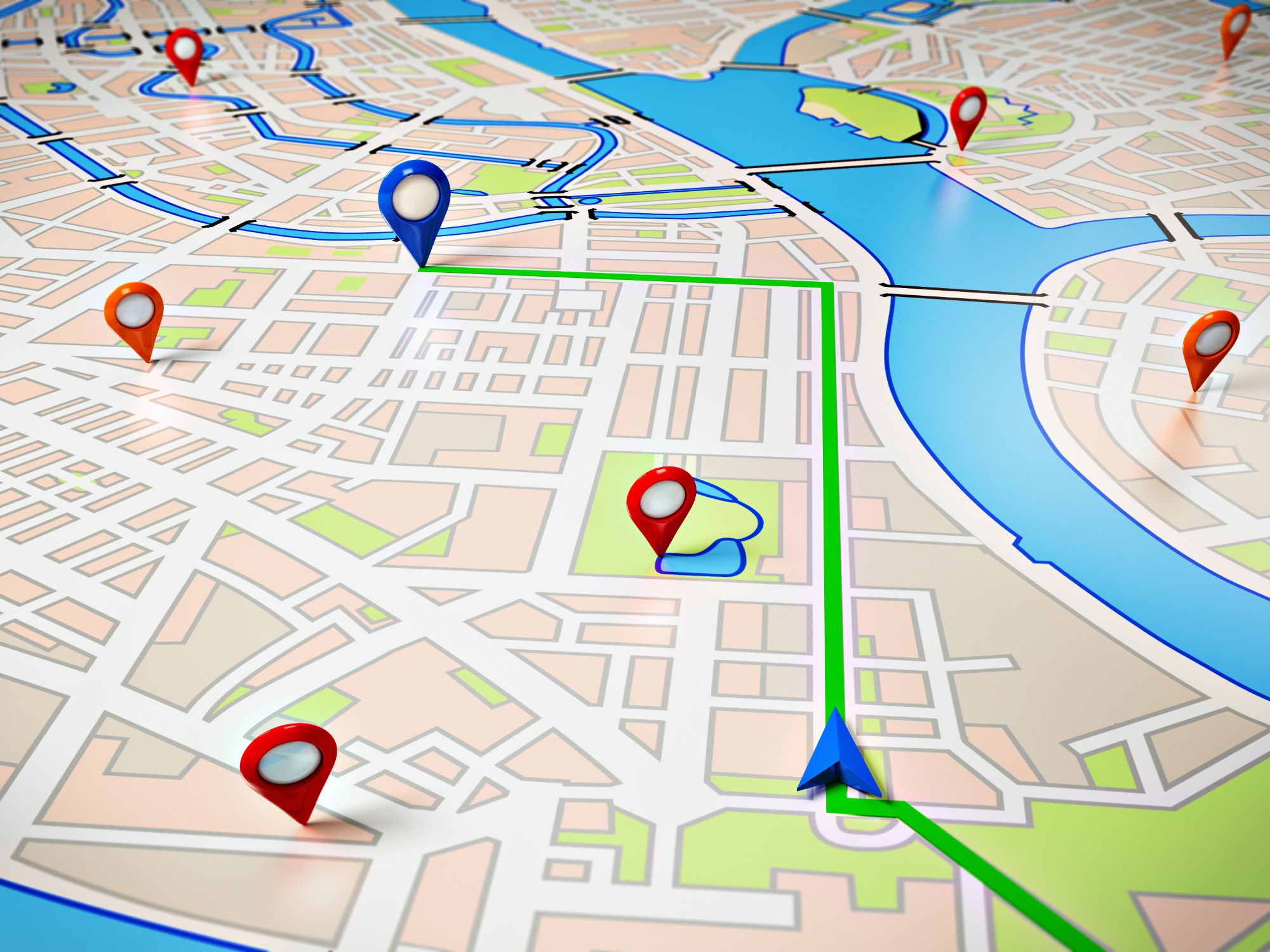Outage Finder
Our outage finder assists you in finding information about your power supply. Find out if the power is scheduled to be turned off in your area for maintenance, or check restoration times if you've lost power unexpectedly.
You can view either using our map version or text version for a list of outages.